5 Tips for Creating a Thorough User’s Guide
(Casandra) When planning a product launch, even as far back as the development stage, consider the importance of a User’s Guide. A User’s Guide serves as a knowledge exchange document in which the product developers and product managers can share their detailed knowledge on the system’s functionality and capabilities with the end user. When you’re creating a User’s Guide, it’s important to be as thorough as possible so that the end user can operate the product with little to no questions. Essentially, this serves as a first level of a support.
My colleague Eric has recently user’s guide for mobile application that our team’s been working on, and he has shared with me 5 tips to create a thorough user’s guide.
Eric suggests to 1. Pretend like you’ve never used the software before. Writing with the mindset of a new user will help identify the areas to focus on. He says that while writing, something might feel obvious, but that doesn’t always mean it is to a brand new user. Avoid assuming that everyone shares the same product knowledge that you have and write down even the most obvious of capability and associated process.
2. Eric said that visuals are invaluable. Take a mobile application, for example, having screenshots or diagrams gives the user context for what the manual is referring to. Visuals can also help to break up text and allow the user to focus on a particular section.
Tip #3, try to explain things as precise as possible. The more specific you can be about detailing a feature, the less room for guesswork on the user’s part. Larger features can be broken down into subsections, and those into precise explanations of a single feature.
While tip #3 talks about precision, Eric share that tip #4 is all about being concise, meaning, that explanations should be brief and to the point. Long explanations can become overwhelming and convoluted, often confusing the user and ultimately becoming unhelpful.
Finally, Eric’s 5th tip is to give the user’s guide writing process a pause after you believe you’ve completed the document. This allows you to mentally process the document as something ot be read rather than a work in progress. After you’ve given it some time, go back and reread the guide. This can help you identify any clumsy wording. Perhaps something that initially made sense to you now sounds unclear and you can wordsmith the sentence to read more naturally.
A big thank you to Eric for sharing his User’s Guide writing tips. To recap,
1. Pretend like you’ve never used the software before.
2. Use visuals
3. Try to explain things precisely
4. At the same time, try to explain it concisely
5. Give it a bit, and then reread
And I’ll share my bonus tip – have at a minimum, 2 different people read through the guide. 1 individual that is familiar with the product or software who can check for accuracy, and 1 individual that has never seen the product or software before. Make sure they can effectively work through the user’s guide and solicit their feedback on areas for improvement.
Thanks again for watching this video, please feel free to contact PSI if you need assistance with your software development journey.
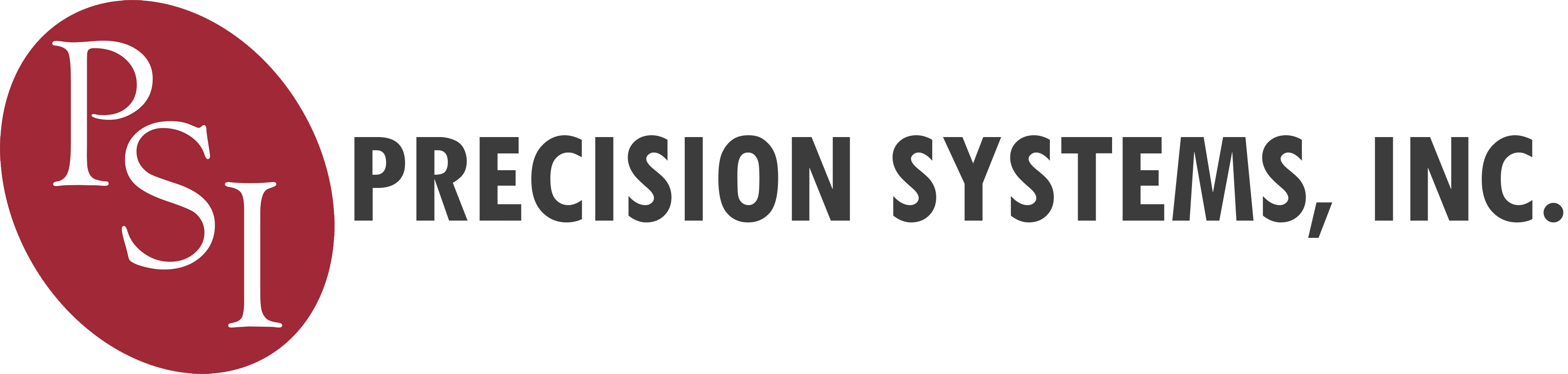

No Comment
You can post first response comment.